SBC Google Ride Schedule
Google Ride Schedule
During the ride season (generally April – October), we have rides every day of the week. Non-members and guests are welcome to join a club ride. Guests and non-members who would like to continue riding with the SBC will be encouraged to join the club after three rides.
Using Google Calendar
To copy an event from the SBC calendar to another:
- click the event to open the details popup
- click ‘copy to my calendar >>’ at the bottom of the popup
- click [ SAVE ]
To add the SBC Calendar to your Google account:
- open Google Calendar
- click the ‘+’ icon adjacent to ‘Other calendars/Add a friend’s calendar’ in the Main menu column on the left & select ‘From URL’
- paste the calendar URL: https://calendar.google.com/calendar/embed?src=c_70b758d11239668809108c39c0097096d58a9a40dde8370dafa80e9c2119eeb5%40group.calendar.google.com&ctz=America%2FChicago
- click ADD CALENDAR
To copy an event from one calendar to another:
- open Google Calendar
- click the event to open the details popup
- click the three vertical dots (Options) and select the ‘Copy to’ calendar name
- edit event information, if desired, and click [ SAVE ]