RideWithGPS Setup Guide
RideWithGPS Setup Guide
Setup Guide
- Join our RideWithGPS Springfield Bicycle Club Page – Once you are a member of the “RidewithGPS Members Club” you will have access to the club directory of published routes.
- To use these routes with a bike computer you need to first connect your preferred bike computer account with your RidewithGPS account – Connect your account with your bike computer account
- Once you connect your preferred bike computer account to RidewithGPS you can wirelessly send routes to your bike computer from your phone or computer.
Once you connect your preferred bike computer account to RidewithGPS you can wirelessly send routes to your bike computer from your phone or computer.
For further step by step directions for your bike computer please see the links below.